As a heavy consumer of blogs I’ve eventually decided to start blogging myself. I’ve owned this domain since 2012 and so its been a plan for a while but I could never bring myself to getting around to setting it all up. I think one of my main obstacles was the fact that I knew websites took work to develop and maintain. I’ve created a fair amount of websites and even the simplest ones take time when you have to think about browser support, accessibility and extensibility. I knew most people used CMS’s to create it but I’m a developer. I know my way around css, javascript and html. Why would I waste my time building it on someone elses framework?? So this is where I was stuck for 3 years.
Since then a lot of has changed in the web world. Angular.js went from being weird (I pushed for backbone.js in my team) to being incredibly popular and now its in a little of a limbo until it releases version 2.0 (Do teams use the old familiar version or do they wait for the completely different breaking changed new version??). ASP.net is now open source. People are now writing a lot about React and Polymer. Lots of changes. With all those changes its funny that wordpress is still a great platform for blogging and I’ve bitten the bullet and used it for my blog.
With wordpress I’ve now outsourced all the hard development problems to someone else. If a sidebar is floating in IE then my options are to update the theme or just change to a theme that does support it. Thats a huge time saver. To start my blog it took me longer to write my first post then to create the website. Thats incredibly powerful.
So down to the details on how I set my my blog. Since I live in South Africa I used a local hosting provider but these steps should be very similar to any other provider.
So back in 2012 when I had grand plans of creating a blog I quickly secured my domain. To do this I used google apps to help me through the process. I pretty much followed the steps on this page: https://support.google.com/a/answer/53929?hl=en. It costs around $12 a year.
In the process you have an option of Enom or godaddy as your domain provider. At the time enom was meant to be better from what I heard but I can’t say I researched it heavily. Google also made things easier by helping me enable ID protect which is really important if you don’t want all your personal details easily accessible through a simple search. To get an idea of what you would be showing if you didn’t enable it, compare my domain to news24.com:
http://whois.icann.org/en/lookup?name=vaughanreid.com
http://whois.icann.org/en/lookup?name=news24.com
So once you have your domain you need to use a hosting provider. I have to be honest again and say that I did little to no research. I used webafrica.co.za as my internet provider and had good service with them so that was my choice. I got the base package that costs R39 per month and you get space on a shared server. For a blog that has little to no readers this is fine. If you get popular you will definitely need to look at more dedicated options.
So I created an account, using my purchased domain and then logged into the ccpanel provided to administer my site. Theres 2 things that you need to do at this point to get your website running. First you need to tell your domain provider where to route requests to your site. For enom I logged into access.enom.com with my account details and changed the name servers to the ones provided by webafrica. This should be it. Alternatively you can use the enom name servers and manually set all your mx records yourself but this is much more error prone.
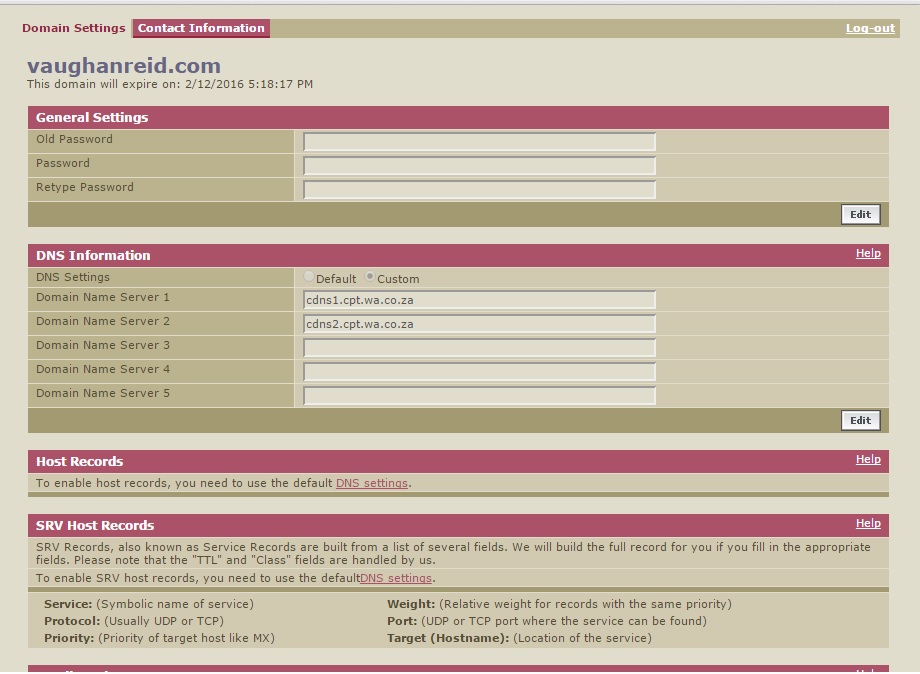
So the second thing you need to do is create your website. Webafrica has the softaculous pluggin which makes installing a wordpress site with its theme a 5 minute process. You fill in maybe 5 fields and click install. Thats it!

Good luck!